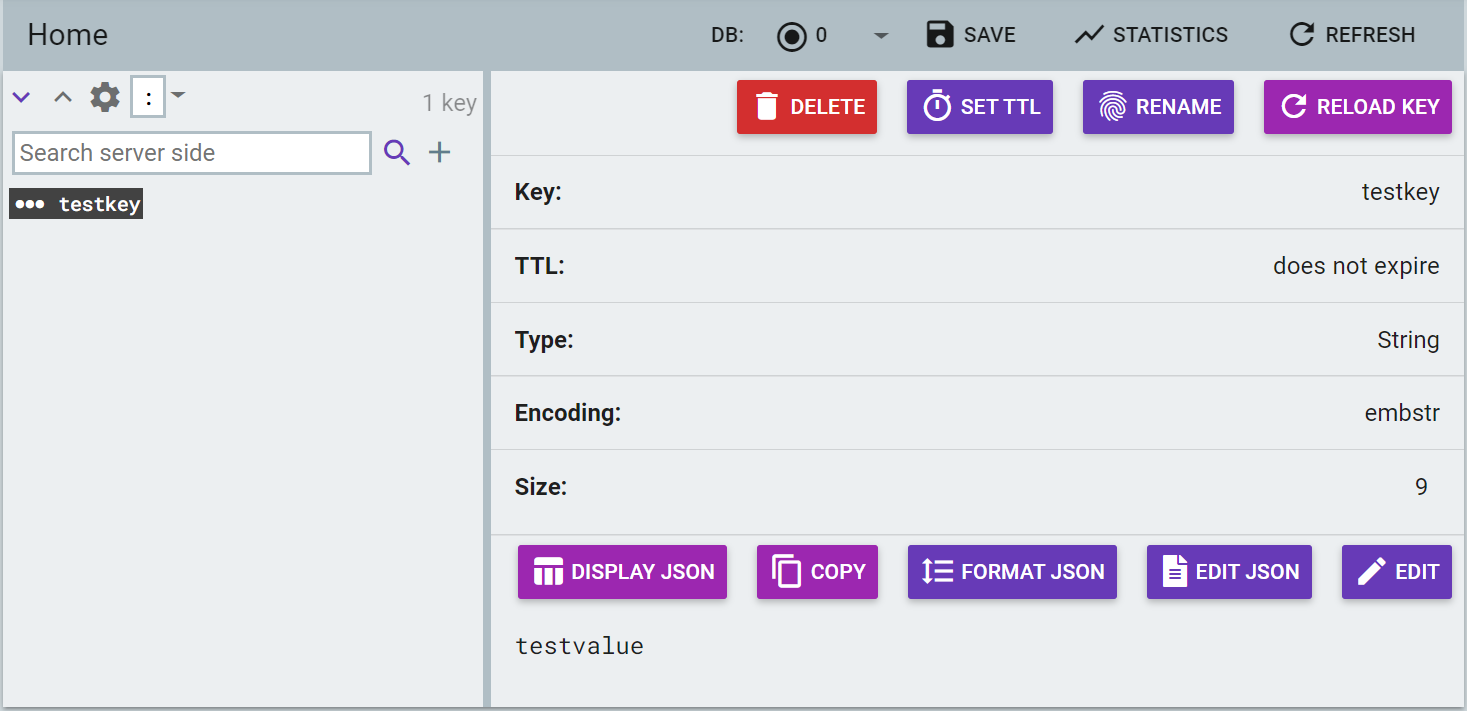redis 다운로드 및 설치 / redis 사용 툴 설치 , 사용
redis 다운로드 / 설치
Release 3.2.100 · microsoftarchive/redis
This is the first release of Redis on Windows 3.2. This release is based on antirez/redis/3.2.1 plus some Windows specific fixes. It has passed all the standard tests but it hasn't been tested in a...
github.com
설치 완료가 되면 CMD창을 열어 다음 내용을 확인
C:\Program Files\Redis>netstat -an | findstr 6379
TCP 127.0.0.1:6379 0.0.0.0:0 LISTENING
redis 설치 폴더로 이동하여 다음 실행
C:\Program Files\Redis>redis-cli
127.0.0.1:6379>
key - value 생성 테스트. 조회가 안 되는 경우 nil 을 반환한다.
127.0.0.1:6379> set testkey testvalue
OK
127.0.0.1:6379> get testkey
"testvalue"
127.0.0.1:6379> get geeee
(nil)redis 툴 다운로드
P3X Redis UI | Apps | Electron
A very functional handy database GUI and works in your pocket on the responsive web or as a desktop app.
www.electronjs.org
>>P3X RedisUI를 사용이 불가한 것 같다.
아래 툴을 다운받으면 될듯
https://redis.com/redis-enterprise/redis-insight/
RedisInsight | The Best Redis GUI
RedisInsight provides an intuitive and efficient graphical interface for Redis, allowing you to interact with your databases and manage your data.
redis.com
왼쪽의 download 버튼 클릭하여 설치
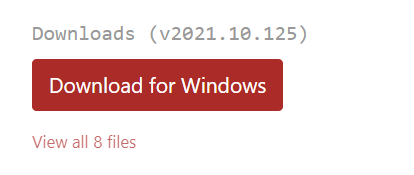
설치가 완료되면 UI창이 뜬다.
ADD A CONNECTION 어쩌구를 눌러 연결을 추가한다.

NEW CONNECTION 선택
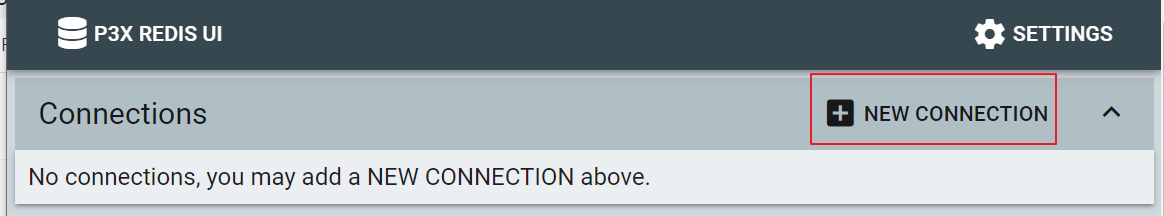
Name : 연결이름
Hostname : 연결 대상 주소
Port : 기본은 6379
Username / Password : 있는 경우 입력
입력 후 Add를 눌러 추가한다.
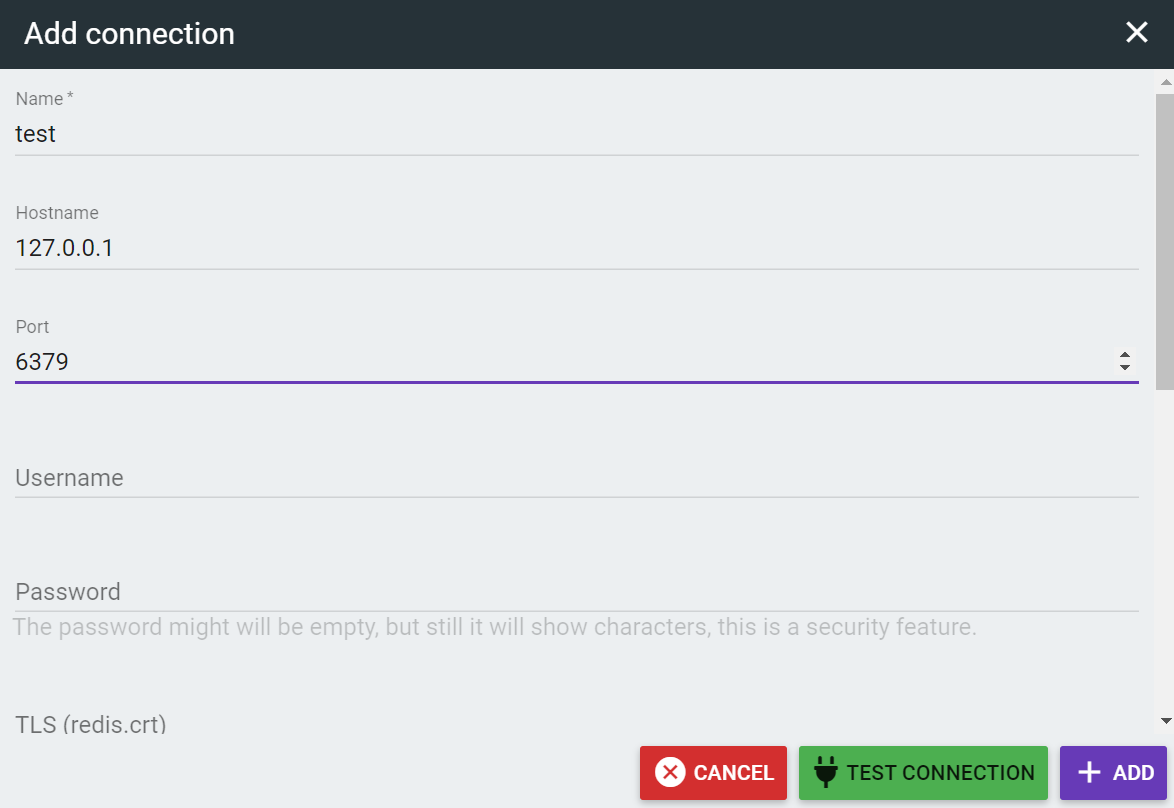
완료가 되면 Conenctions 목록에 생기는데
왼쪽 아래에서 선택하여 연결을 해주자
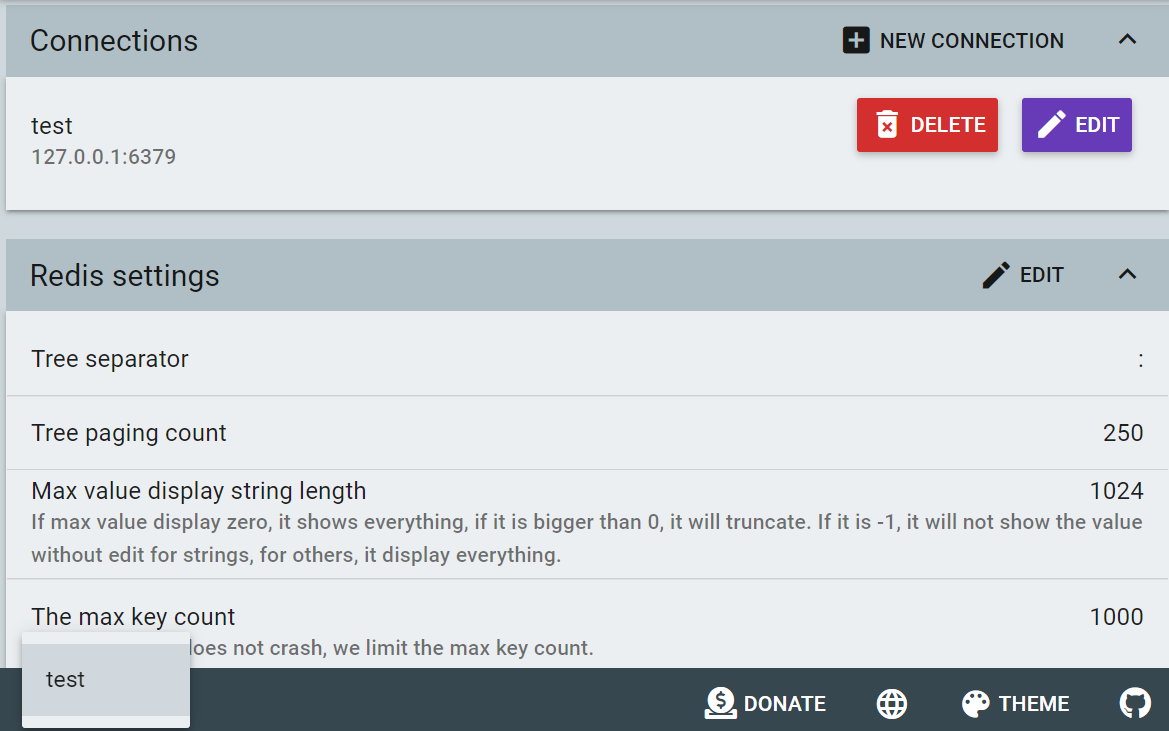
연결되면 CONNECTED 상태로 바뀜

왼쪽 상단의 툴바에서 Home으로 들어간다.
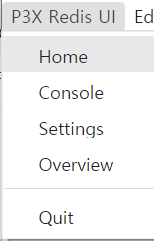
그럼 아까 설정한 key와 value가 보인다.